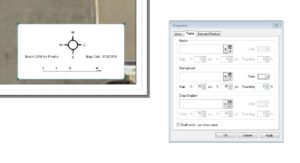I set out early yesterday morning to photograph two things: A bridge and a beaver. I knew the bridge was likely to be there. But I wasn’t so sure about the beaver. They’ve proven somewhat tricky for me just to see let alone capture on camera.
Last week I was watching some birds with my back to the canal I was near when I heard a loud splash close behind me. I spun around and scrambled to get my camera up to my face. Unfortunately, I had my wide angle lens on and by the time I remembered to get the cap off, all I could see was a tiny brown speck way out in the water.
Yesterday was almost as disappointing. I spent a little time photographing the bridge but was getting a little tired (I’ve been under the weather since last week). I decided to start heading back to the car. After crossing back over the bridge I happened to glance over my left shoulder and caught a glimpse of what at first appeared to be a log. But the next instant I knew it was the beaver.
I wanted to climb down by the water but figured it would take too long and might scare off the little rodent. So I ran back onto the bridge and peered over the edge. I saw the beaver go under the bridge but as I watched, I couldn’t see him come out on the other side.
I stood there scanning the tangled canal bank for a couple of minutes figuring Mr. Beaver had probably submerged to carry out some business. Sure enough, I eventually saw a small break in the surface of the water about a hundred feet downstream.
I thought it was going to be a far-away photo at best but was surprised to see the little snout that was poking above the water coming closer. And he kept coming. He was staring right at me as he slowly battled the current and approached to about ten feet of the bridge.
Of course this entire time I was trying to get a clear picture of the little guy. I was wishing I could have been down at the water’s edge but after thinking about it, looking down from the bridge allowed me to see part of his body and tail. If I had taken pictures at a lower angle I would have only seen the snout and glare on the water.
I was happy to have achieved both of my morning’s goals. None of the pictures were spectacular or particularly interesting but I count it a win just to have recorded my elusive subject this time.